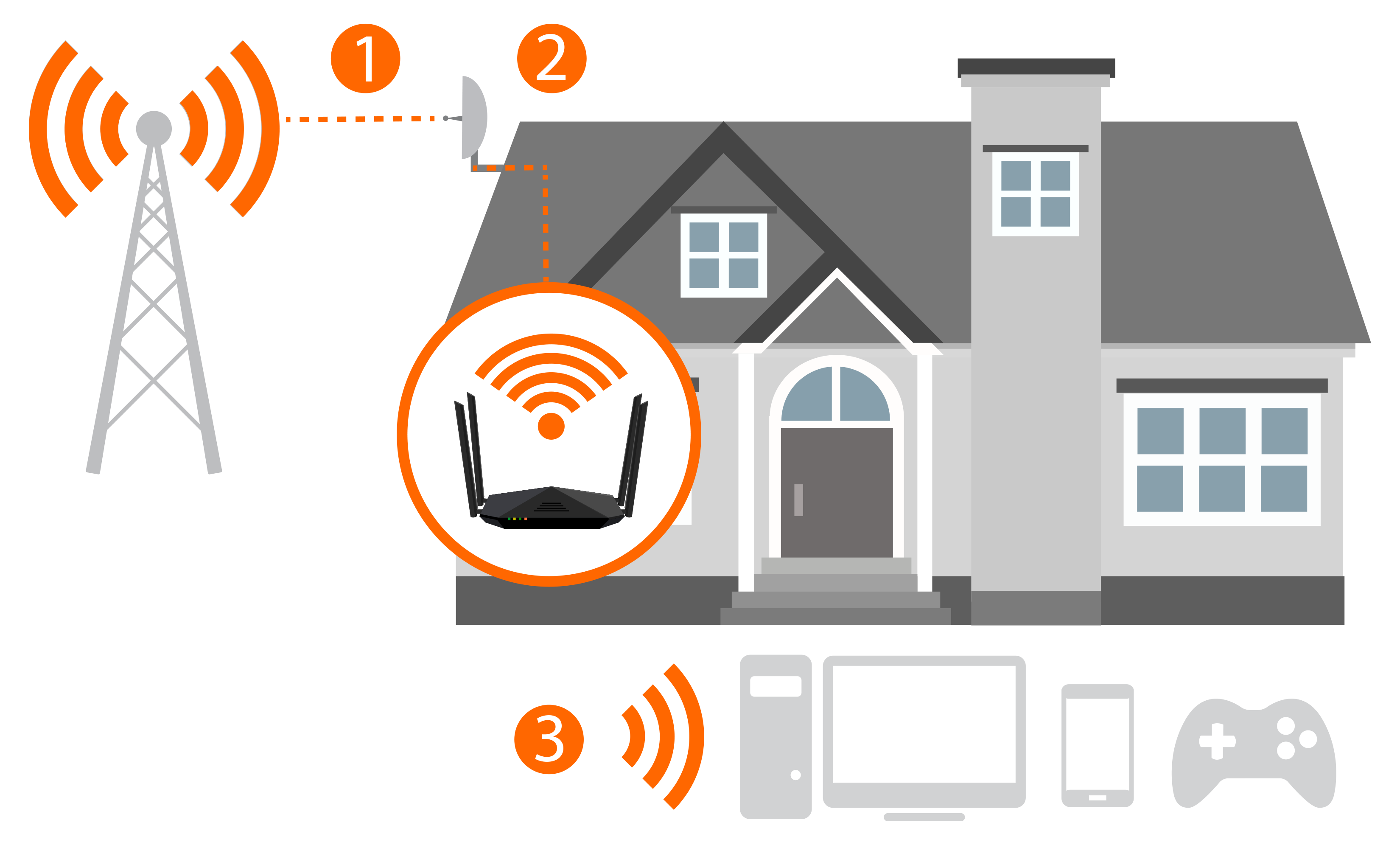Install process
- Site survey
- The technician will locate the best location to mount the equipment using a preprogrammed antenna and a headset, listening for the best signal.
- Installation of the mount, antenna and dish
- This will be attached to the roof, the side of the house or a post in the yard, dependent on the best location for service.
- Cable will be run from the antenna and into the house
- The technician will help you set up the router (not provided), and will ensure the connection is stable
The technician will provide information on billing, accessing the customer portal, and answer any questions you may have about the service.